|
|
 subscribe
subscribe
|
 subscribe subscribe
|
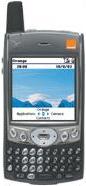
GMail with Snapper |
. . . . . . . . . . . . . . . . . . . . . . . . . . . . . . . . . . . . . . . . . . |
Palm Treo 600: Configuring Snapper for Google GMail
Tuesday 20 September 2005
My regular flow of email is too much a torrent to have any handheld deal with it all, even with a huge memory card. Better is a special address where friends and family can reach me (especially when we're traveling). This way they can keep in touch and be reasonably reassured that I'll deal with their communiques first.
I started by creating a Google GMail account. Go to the Settings > Forwarding and POP tab and enable POP (Post Office Protocol) for this to work. Configuring Snapper to fetch Google GMail content was a bit non-obvious, even with the supportive assistance of Eudora's creator, Steve Dorner, via instant messenging. He uses a Palm-based phone too.
Create a new POP3 account. Provide a human-readable name and a machine-readable email address.
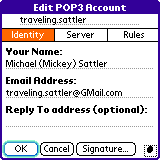 Switch to the Server tab. The POP3 server is pop.gmail.com. The username is your complete GMail address; for example travelling.sattler@GMail.com. Enter your password. The SMTP server is smtp.gmail.com. The username and password don't need to be sent.
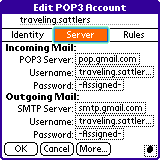 Click the More... tab to enter SSL security settings to what's commonly known as Required (Alternative Port) style. Set the POP3 port to 995, set the security method to Always secure (wrapped port). Set the SMTP port to 25, select the POP before send option, and set the security method to Always secure (STARTTLS).
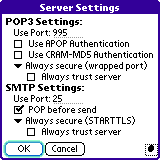 Testing our setup; connected to the POP3 server; proving who we are is next.
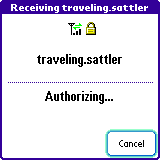 The connection made and secured; email is being retrieved.
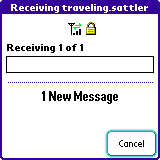 Here's the inbox with some email. Now let's work on testing sending email.
 Here's Snapper going through the procedure for sending email: connecting to the GMail SMTP server, then securing the connection, and then authorizing with the username and password.
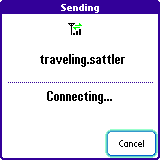
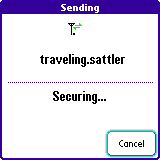
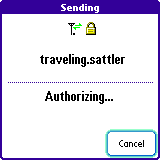
Our test message was sent to the server, we're waiting for the acceptance confirmation. Things are going our way.
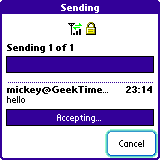 All is happy. I hope this helps. Enjoy.
|
| Have you found errors nontrivial or marginal, factual, analytical and illogical, arithmetical, temporal, or even typographical? Please let me know; drop me email. Thanks! |