|
|
 subscribe
subscribe
|
 subscribe subscribe
|
|
|
. . . . . . . . . . . . . . . . . . . . . . . . . . . . . . . . . . . . . . . . . . |
The View From Here: Maintaining a Web Site with Userland Frontier, part 2
From the Open menu choose Navigators / Web Authoring. This'll bring up the Web Authoring Navigator dialog box, your central point for getting around Frontier's web site data structures.
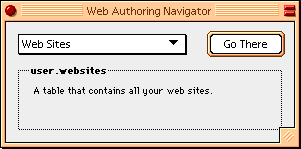
Choose FTP Sites from the pop-up and hit the Go There button. Create a new table in user.html.sites that describes the destination output of Frontier's web-site creation process. I named the table jungle; choose something appropriate to your site, remembering that you'll need to use that same name for the FTP Site and Web Site table name.
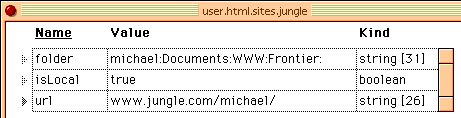
Create three variables: folder (the destination folder), isLocal (whether this folder is local or remote; I haven't done a remote one yet so bear with me), and url (the penultimate destination for your web pages).
Go back to the Web Authoring Navigator and choose Web Sites. Create a new table in user.websites, remember to use the same name as the FTP SIte you created earlier. The following screen-shot shows the variables you'll need to create. (Table entries that start with a hash character (#) are directives that will be used when the pages are generated. Read on.)
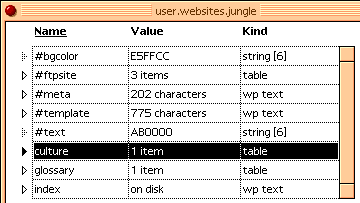
#bgcolor is the background color of the web page to be generated. #ftpsite contains the same information as user.html.sites.jungle does, above. #meta are meta-tags that are inserted into the web pages.
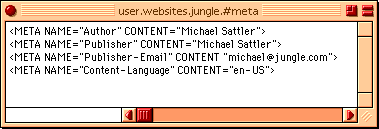
#template is a pattern for the HTML pages; it contains the structure. I'll show you my #template below, when we get to the index table item. (The #template directive overrides user.html.templates.normal; specifying #template "foobar" causes this document to use the template user.html.templates.foobar, not a local table item called foobar.) #text is the color of the text on the web page. culture is one branch of my web site. Web site hierarchy is maintained in Frontier by having nested tables. For example, taking a screen-shot of the header of the window in which I'm typing shows:
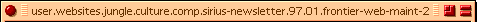
which results in a document with an URL of http://www.jungle.com/michael/culture/comp/sirius-newsletter/97/01/frontier-web-maint-2.html, which is where I store the works-in-progress on my web site. (Sirius places the final result an another location, of course.) glossary is one of the elegant features of maintaining a web site with Frontier. The following shows a small glossary. Any of the glossary terms may be placed in double-quotes to have the URL automagically expanded. Change the URL in the glossary and all references will change the next time Frontier grinds out your web pages.
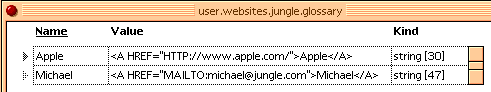
index This is the table item that'll result in a web page entitled index.html; the suffix .html is supplied by user.html.prefs.fileExtension. A #template that looks like this
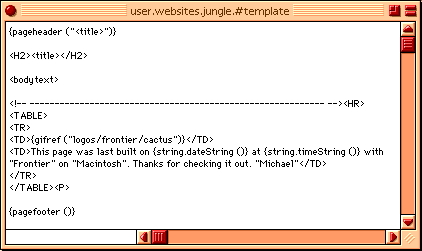
combined with a text item that looks like this:
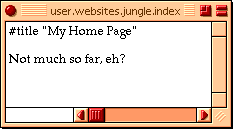
will result in a web page that looks like this:
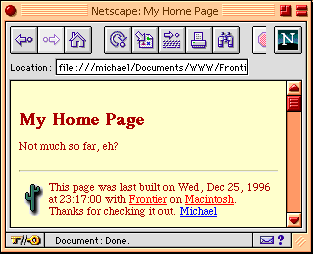
You get the web page by choosing Release Rendered Page from the Web menu. You get a web hierarchy by choosing Release Table from the Web menu. Be sure your cursor is in a table element, like the culture item (above).
|
| This page is part of the Userland Frontier WebRing. |  |
List all this webring's pages; visit another page; add your page to this webring. |
| Have you found errors nontrivial or marginal, factual, analytical and illogical, arithmetical, temporal, or even typographical? Please let me know; drop me email. Thanks! |