|
|
 subscribe
subscribe
|
 subscribe subscribe
|

PGPFone |
. . . . . . . . . . . . . . . . . . . . . . . . . . . . . . . . . . . . . . . . . . |
The View From Here: PGPFone
March 1996
Readers of this column know that I have a soft spot in my heart (or is it my head?) for personal freedom and civil liberties. I firmly believe you have the right to think what you want, to write what you want, and to communicate in privacy with whom you want. The current scare tactics being employed by FBI Director Louis Freeh are better addressed by the Electronic Frontier Foundation than being rehashed here.
Several programmers working under the direction of Philip Zimmermann (of Pretty Good Privacy fame) have developed the next privacy tool that belongs in your bag of tricks: PGPFone (or as I like to call it, the 'Zimmerphone' :-) The timing of this column is doubly auspicious: not only is privacy a hot topic, but Internet telephony is getting load of press of late.

Some disclosure is called for, I think. I'm not a disinterested party. I've been associated with Philip Zimmermann for several years, I was a beta tester for PGPfone, I provided technical assistance for the Zimmermann Legal Defense Fund, etc. (The picture above shows some of the ZLDF celebrating the government's decision to end years of intimidation against the cryptography community. From left to right are Philip Dubois, Philip Zimmermann, yours truly, and Kurt Carnow. We're at the Hamako sushiya, on the corner of Carl and Cole Streets here in San Francisco.)
The programFirst and foremost, you can find a good reason to use PGPfone even if you aren't primarily interested in privacy. In side-by-side tests, PGPfone delivered better sound than several other Macintosh telephony programs. It's also free, available to American citizens, Canadian citizens, and holders of U.S. permanent residency "green cards". (Export of cryptography software to persons not in these three groups is considered trafficing of munitions, somethings the government is less than thrilled about.) What is PGPfone? Well, to quote the user manual:
That's it in a nutshell. PGPfone runs on 68040 Macintoshes with a 14.4 kbps modem (although a 28.8 kbps modem is recommended). Some folk have reported being able to use a 68030 Mac; luck be with you. There's also a Windows version in the works (about which I know mercifully little :-) The manual has up-to-date information about specific model requirements. PGPfone has a simple user interface:
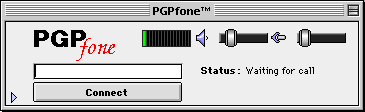
Across the top are three indicators, from left to right they are ambient sound level, output volume, and input squelch. Below these is a status line. A text field for telephone numbers (if you're dialing direct) or IP address (if you're using TCP/IP) and a big ol' Connect button rounds out the controls. (I'm going to ignore the small triangle at the lower left of the screen. Users wanting to see and tweak advanced settings need to read the manual.) Operating PGPfone is easy once you set your preferences and master the slightly idiosyncratic Connect button. Preferences first. The first preferences category is Phone. Here you select a connection method - modem (direct dial), AppleTalk networking, or Internet (TCP/IP networking), preferred compression decoders (the manual explains how to choose a decoder based upon your computer's speed and your connection bandwidth), and what to do while waiting (you can answer incoming calls and request a full-duplex connection (where both parties can speak at the same time, just like a real telephone).
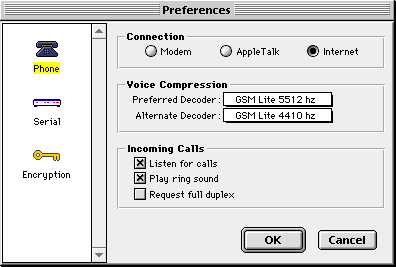
The second preferences category is serial. Here you'll set the port speed of your Macintosh and the top operating speed of your modem. These are not the same thing. One always selects hardware handshaking, since all 14.4 kbps and faster modems require it. The modem init string allows users of unusual modems to configure them; modem init strings are an arcane art requiring the reading of technical manuals. Lastly, you have to choose which communications port to use. (The picture below shows three ports; my PowerBook has a wireless modem attached to the printer/modem port, a Global Village PowerPort PC Card Ethernet/modem card in the lower PCMCIA card slot, and another modem in the upper card slot. Your configuration will vary.)
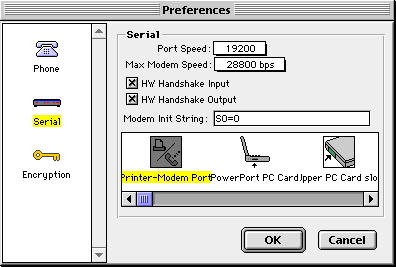
Lastly, the encryption preferences category. You can choose from several types of encryption, the manual explains how to evaluate encryptors. You must also choose which levels of encryption you'll accept for communications. Smaller numbers of bits are less encryption, but are easier for slower computers to handle. In security everything is a trade-off.
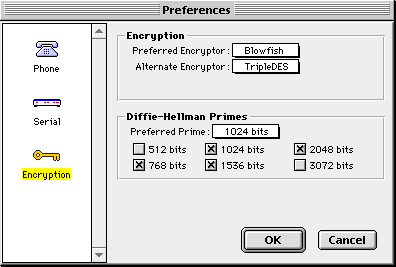
I mentioned the Connect button. If the PGPfones only negotiate a single-duplex connection, where only one party may talk at a time (much like a walkie-talkie), then the Connect button adopts a non-Mac-like behavior. Its label changes to "push to talk" for the person listening and "push to listen" for the speaker. If you're listening and you want to speak just click the "push to talk" button and begin speaking. The person speaking will hear a short beep (alerting them to stop talking) and will see the label change to "push to talk" for them. It's strange the first few times you see a button change (they really should have come up with some other user interface item than a button) but this "push me pull you" button behavior makes it possible to have a rather dynamic conversation. So, read the "PGPfone on-line manual", get the software from the official PGPFone distribution site and I'll speak with you soon.
If you're ever near the corner of Haight and Ashbury Streets, consider stopping by The People's Café, where Michael 'Mickey' Sattler and his (now wireless) PowerPC Macintosh PowerBook may be found. The first caffè latté is on you.
|
| Have you found errors nontrivial or marginal, factual, analytical and illogical, arithmetical, temporal, or even typographical? Please let me know; drop me email. Thanks! |