|
|
 subscribe
subscribe
|
 subscribe subscribe
|
Dad Asks: Configuring Timbuktu Pro 4.x for Remote Administration
Before I can remotely adminster your machine you must create an account for me. Here's how.
Now you can move along to the connection steps.
![]()
Start Timbuktu Pro. Either use the entry I've added to your PPP menubar item. If we're no longer using PPP Menu, or someone other than my Dad is reading this page, go to the next step.
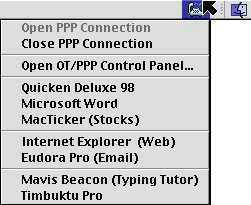
![]()
Double-click on the Timbuktu Pro application icon, found in Applications / Internet / Timbuktu Pro. If it's not there, use the Finder's Find File command to locate it.
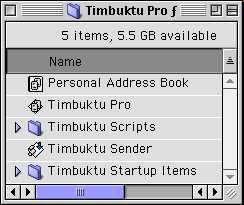
![]()
Timbuktu Pro will start, and you'll see something like this:
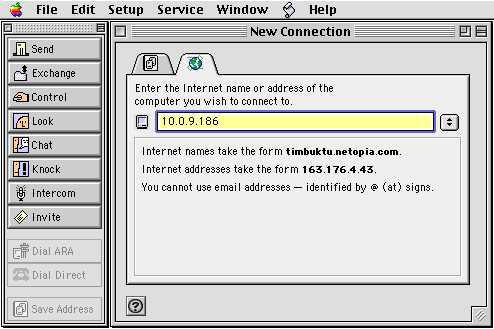
![]()
From the Settings menubar item select Visitor Preferences. When you see this dialog box press the New button. Name the new visitor Mickey.

![]()
You'll have to grant me the priviledges I'll need to administer your machine. Check all of the items. Scroll down the list to ensure you've missed nothing. When you're done, hit the Save button.
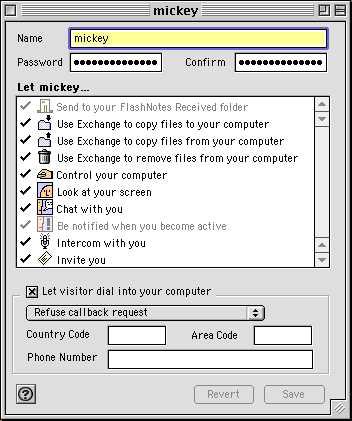
![]()
A new visitor has been created.

| Have you found errors nontrivial or marginal, factual, analytical and illogical, arithmetical, temporal, or even typographical? Please let me know; drop me email. Thanks! |