|
|
 subscribe
subscribe
|
 subscribe subscribe
|
Dad Asks: Fetching Message Remainder in Eudora Pro
This very day Dad asked of me:
WARNING: The remainder of this 720K message has not been transferred. Turn on the "Fetch" button in the icon bar and check mail again to get the whole thing.
I used the Graphic Converter 3.1.1 US but could not find the "Fetch" button. Can you give me instuctions?
Of course, Dad. Let's make sure we're talking the same language. Here's my In box, as it appears with Eudora 4.2 Pro. The last two messages listed show that they haven't been retreived in their entirety. (I could cause the remainder of the messages to be fetch directly from here, but that's another lesson.)
When I double-click on Steve Dorner's message this is what I see:
At the upper right you see two buttons. These control what happen to the remainder of the message.
I tried to unload the pictures because I am very anxious to get them. I was unsuccessful, the bottom of the message says:
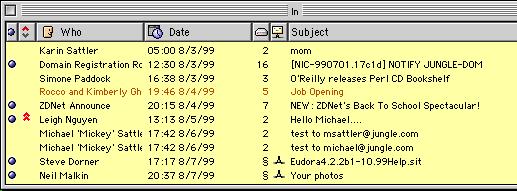
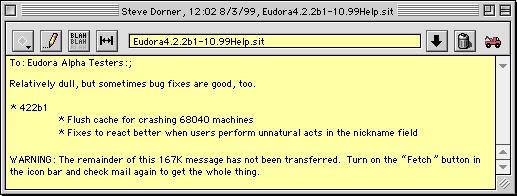
| This is the Fetch and Delete button. Click on this (once) to have the remainder of the message retrieved. | |
| This is the Delete button. Click on this (once) to have the remainder of the message deleted. |
The next time you Check Mail the remainder of the message will either be fetched or deleted.
Enjoy those pictures!
| Have you found errors nontrivial or marginal, factual, analytical and illogical, arithmetical, temporal, or even typographical? Please let me know; drop me email. Thanks! |