|
|
 subscribe
subscribe
|
 subscribe subscribe
|
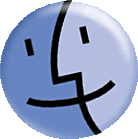
|
. . . . . . . . . . . . . . . . . . . . . . . . . . . . . . . . . . . . . . . . . . |
PowerBook: how to display 1024x768
Recently, on comp.sys.mac.hardware, a user claimed to have gotten his PowerBook to display 1024x768 on an external monitor. Despite prodding, he was unable or unwilling to describe how he accomplished this feat. Today, completely by accident, I figured out how to do this. At work I have a ViewSonic 17-inch multi-sync monitor connected to my PowerBook 520c via a PC dongle. This dongle has a dial with some twenty preset configurations plus seven dip switches for future configurations. I had it set to 832x624 at 75 Hz at 256 colors. Reading the dongle's documentation I noticed that there's a 1024x768 setting. True, it's at 60 Hz (which I notice as a slight flicker), and it's a maximum of 16 colors, but it's fantastic when I need to do some sort of two-page documentation. I hope this helps.
|
| Have you found errors nontrivial or marginal, factual, analytical and illogical, arithmetical, temporal, or even typographical? Please let me know; drop me email. Thanks! |