|
|
 subscribe
subscribe
|
 subscribe subscribe
|
Kenwood TH-78: fixing the broken antenna mount flaw
Thursday 15 June 2006
The Kenwood TH-78 handheld transciever is my ham radio of choice, and has been for a long, long time. My two rigs have seen a lot of use. Unfortunately, Kenwood has released the TH-78 with a rather stupid, lazy flaw: they used a stiff wire between the radio's innards and the BNC antenna mount.
Yep, so when you actually *use* the radio any wiggling on the antenna (especially if you use a longer whip antenna) will break the connection. Especially tragic is that this break is invisible, and when you transmit without the connection you can damage the output stage. Luckily, I noticed that incoming signal went away and never transmitted thereafter.
Here's how I fixed the broken antenna mount flaw. Follow along at your own risk. I'll attempt to warn you of the pitfalls; I'm scarcely competent but methodical and somewhat lucky. Any damage you cause to your radios is your own to deal with. A repair facility would take some of the danger out of this repair :-)
First you must open the radio. Remove the battery and any AC power. Remove the three screws on the back of the radio and one on the side, above the PTT switch.

I suggest that you take a sheet of paper and insert the screws in a clear, methodical order. Notes might be helpful. This is mine, shown as I'm halfway through closing the radio.
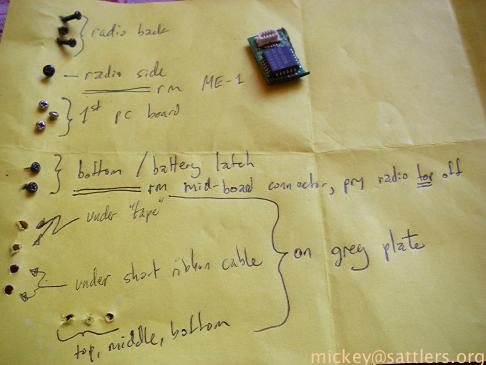
Once these four screws are removed, pull off the volume knobs and then the squelch knobs. As the radio unfolds (as shown) be very mindful of the tiny washers around the LEDs.

If you've installed the optional ME-1 memory unit now is the time to remove it. (You saw mine sitting on the yellow sheet of paper.)
This is what I call the first circuit board. There are three screws to be removed. Then undo the two screws in the bottom plate, the black plastic one which also has the battery release attached.
In the middle of the board, right by the black wire loop, is a connector. Gently remove it and allow the wire to be pulled through as you get to the next level.

Here's the part that most tested my resolve: unclipping the top plastic, to which the circuit board is attached. Do it gently and deliberately, and around the time you're sure something will break it'll pop loose.

Now you're faced with a grey metal plate. Along one side is what I guess to be insulative tape. I used one jeweler's screwdriver to lift up just a bit to remove the screw. Repeat on the other side of the tape. There are two more screws to be removed on the other side of plate, by the ribbon cable.
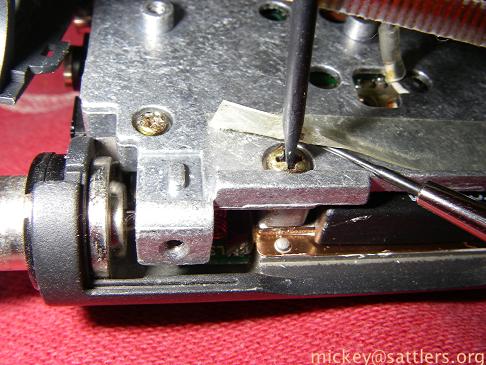
Okay; here's the problem area. The solder joint between the antenna mount and the rigid wire is broken. My screwdriver points to the gap.

As I pull out the circuit board you can see the wire and solder at left, in front of the black plastic.
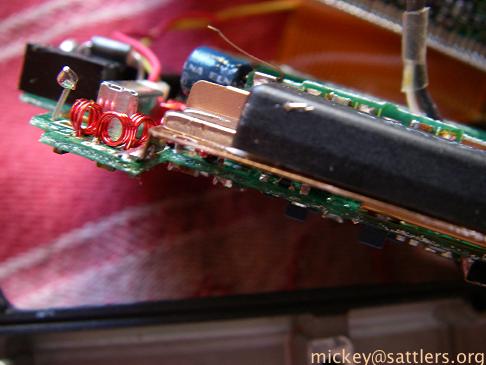
Here's the entire Kenwood TH-78, unfolded.

I use a soldering iron and some desoldering braid to remove some of the old solder from the antenna mount. I then remove the stiff wire from the board and replaced it with a length of single-strand phone wire.

Here's the board back in, with the new wire folded up and back, then to the bottom, and then up to the antenna mount. My plan is to have the wire absorb future vibration.

Here's the end result: the wire is soldered to the mount.

I reversed the process, attached the antenna, and the local repeater came in loud and clear!
| Have you found errors nontrivial or marginal, factual, analytical and illogical, arithmetical, temporal, or even typographical? Please let me know; drop me email. Thanks! |