|
|
 subscribe
subscribe
|
 subscribe subscribe
|
Microsoft Switcher
After only a few hours of existence, this is all that's left of a controversial Microsoft advertisment:
| Sorry, there is no Microsoft.com web page matching your request. It is possible you typed the address incorrectly, or that the page no longer exists. As an option, you may visit any of the pages below for information about Microsoft services and products. |
but the story was too good an example of Microsoft's blending of frankness and fraud that makes us hold the Evil Empire in such high esteem. Here's how the whole thing panned out. As you do, keep in mind that the Associated Press "tracked Mallinson by examining personal data hidden within documents that Microsoft had published with its controversial ad." This isn't the first time that people have been surprised by the other information encoded within MS Office documents. It just gets better :-)
Microsoft Pulls Ad After Web Flap
Mon Oct 14, 7:59 PM ET
By TED BRIDIS, Associated Press Writer
WASHINGTON (AP) -
Who was that mysterious Windows user?
Red-faced executives at Microsoft Corp. on Monday pulled a breezy advertisement purportedly by a free-lance writer who switched to using Windows software from the rival Macintosh (news - web sites), amid questions about whether the woman actually exists.
An employee at a public relations company hired by Microsoft, Valerie G. Mallinson of Shoreline, Wash., later acknowledged she was Microsoft's mysterious convert. The Associated Press tracked Mallinson by examining personal data hidden within documents that Microsoft had published with its controversial ad.
"I guess I can tell the truth," Mallinson said Monday. "It was me. I made the switch."
Microsoft's effort was an apparent response to a popular, national campaign by Apple Computer Corp. featuring names, photographs and testimonials from customers who began using Macintosh technology because of frustration with Windows.
In Microsoft's ad volley, an unidentified woman wrote that she jumped to Microsoft after eight years as a loyal Macintosh user and boasted that the "process of switching was as easy as the marketing hype had promised."
Trouble erupted after amateur sleuths at a popular technology Web site, Slashdot.org, noticed that a photograph showing the woman with a cup of coffee was a stock image available for purchase elsewhere on the Internet.
Other Internet users picked out what few personal details they could find hinting at the woman's identity. Unlike the Apple ads, which prominently include customers' names, Microsoft's mentioned only that the author was a 5-foot-3-inch free-lance writer who once rented a Lexus and is married to a man who is 6 feet tall.
Microsoft acknowledged that the writer's anonymity and use of the stock photograph contributed to suspicions whether it was making truthful representations. Executives pulled the ad Monday but still would not identify the author by name.
"It was an actual customer," spokeswoman Charmaine Gravning said. "We kind of figured out that really isn't the best way to go about communicating. We decided it was best to point customers to the Windows XP (news - web sites) home page."
Documents accompanying the ad, which encouraged other Windows users to tell Microsoft about their experiences, included hidden references to Mallinson's name, public relations firm, Wes Rataushk & Associates Inc., and personal Web site.
Gravning confirmed Microsoft hired Rataushk for the ad.
A spokeswoman from Apple Computer would not comment.
Information About
After eight years as a Macintosh owner, I switched to a PC with Windows XP and Office XP. Why? It's about more and better...
Yes, it's true. I like the Microsoft® Windows® XP operating system enough to change my whole computing world around. Here's the bottom line: Windows XP gives me more choices and flexibility, and better compatibility with the rest of the technology world.
Windows XP relieved my fears about switching. I can read my files, import e-mail addresses from my Palm* to the Microsoft Outlook® messaging and collaboration client, and keep my Web favorites. All the Mac hardware—including my printer, broadband cable, Zip drive, and Palm handheld—works perfectly with my Windows-based PC.
To my surprise, the process of switching was as easy as the marketing hype had promised. I was up and running in less than one day, Girl Scout's honor. First, let me tell you more about why I converted.
I am a freelance writer; I demand the best in mobile computing. There's a much greater choice of portable computers and features, for less money, on the Windows platform. My laptop came with 512 MB of RAM, a 15" screen, a DVD player, and Windows XP Home Edition preinstalled, for $450 less than a comparable iBook. My recommendation is to go straight to Windows XP Professional; the extra features for mobile users are worth it. See Which Edition is Right for You? for more information.
AppleWorks (previously called ClarisWorks) pales in comparison to Microsoft Office XP. There's no equivalent for the versatility of Microsoft Word, Excel, and PowerPoint®. Toolbars and menus customize themselves to the way I work. I wouldn't know how to function without the Track Changes and Comments features of Word. I adore the Office Clipboard, which copies multiple elements from one file and pastes them into another.
Microsoft Internet Explorer 6 does more for me than Netscape Navigator ever did, and I am a surfing addict. Searches are faster; the History feature makes it easier to find that site from last week; and I can name and organize my Favorites any way I want.
Now that I've given you the reasons why I converted, here's the skinny on the how.
Step 1: Internet and E-Mail
The first time I turned on my PC, Windows XP prompted me to set up User Accounts. I set up one for me and one for my husband. I love that we can define completely different user experiences without messing with each other's settings. It's like a Lexus we rented once; when you pushed a button, the driver's seat and mirrors all moved to accommodate my 5 foot 3 inches instead of his 6 feet.
The New Connection Wizard then guided me through the setup of my Internet connection for browsing the Web. If you use a dial-up connection with an Internet service provider (ISP), you'll need to know your ISP's name (e.g., MSN®), your user name (the part of your e-mail address before the @ symbol), your password, and the phone number for your ISP connection.
To make a new connection:
I started with Outlook Express for e-mail, because it's included with Windows XP. You'll need to know a few things from your ISP or administrator:
To setup a new e-mail account in Outlook Express:
Step 2: Importing Favorites
I copied hundreds of Web Favorites from the Mac onto a Zip disk, then into the Favorites folder on the PC. Internet Explorer has an Import/Export Wizard that you can use to import Netscape bookmarks, but I found it faster to do it this way.
To copy Web Favorites:
Step 3: Importing Contacts and E-Mail Messages
Both Outlook Express and Outlook will import contacts and messages from other programs. Use the Import/Export Wizard, which you'll find on the File menu.
Importing Messages. I upgraded to Outlook when I installed Office XP. I chose Yes when Outlook asked whether I wanted to import messages from Outlook Express. Later, I had to uninstall and reinstall Outlook, but all was not lost. All you have to do is point Outlook to where the messages are saved:
Importing Contacts. All of my most current contact information was located in my Palm. I used the Conduit Manager in Outlook to download e-mail addresses from my Palm to the notebook PC, as well as my Calendar, Tasks (to-do lists), and Notes. To start the Conduit Manager, click the button with the picture of a handheld on the far right of the Outlook Standard toolbar (also under the Tools menu).
The key to getting hardware to work with your computer is to have the correct drivers, the software that enables your PC to communicate with your hardware. Windows XP or your computer manufacturer will pre-install most of them. If not, go to the Web site of the company that makes the peripheral you want to attach to find the most current drivers.
I discover more treats daily. For example, Word Converters are helping me transfer old document files, Microsoft Works files, and even AppleWorks files. It will be an ongoing process, but I'm thrilled so far.
*Editor's Note: Now that we've successfully converted our writer to a Windows PC, we will be working on getting her to try a Pocket PC. Stay tuned for more developments!
Do you have an idea for a story? We'd love to hear from you. How have you used Microsoft software to make your home or work life easier, more fun, faster, or simpler? Submit your ideas, and you could get published on the Insider Web site! Submit Your Idea Today!
In this Article
For More Information
© 2002 Microsoft Corporation. All rights reserved.
Terms of Use Privacy Statement Accessibility

![]()
![]()
![]()
Search ![]()
Home ![]()
![]()

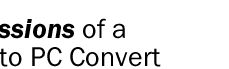
![]()
![]()
![]()
![]()
![]()
Mac to PC: Mission Accomplished, Convert Thrilled
October 9, 2002More Hardware Options, for Less Dough
More Software Flexibility
And Now for the How
![]() +A) to select them all, and drag them to copy them onto your Zip disk.
+A) to select them all, and drag them to copy them onto your Zip disk.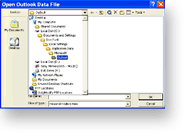
(click on image for larger view)A Final Note about Hardware
![]()
![]()
![]()
![]()
![]()
| Have you found errors nontrivial or marginal, factual, analytical and illogical, arithmetical, temporal, or even typographical? Please let me know; drop me email. Thanks! |